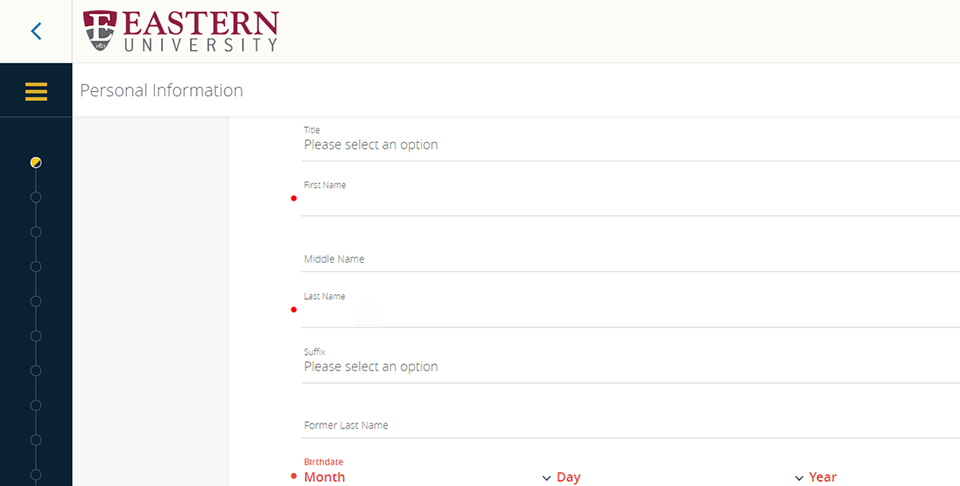The ECEU application is completed through the portal for Eastern University.
Apply
Application Steps
Before you begin the application, please read our instructions below.
1. Before you start the application, you will need to create an account. Select the Sign Up button to create an account.
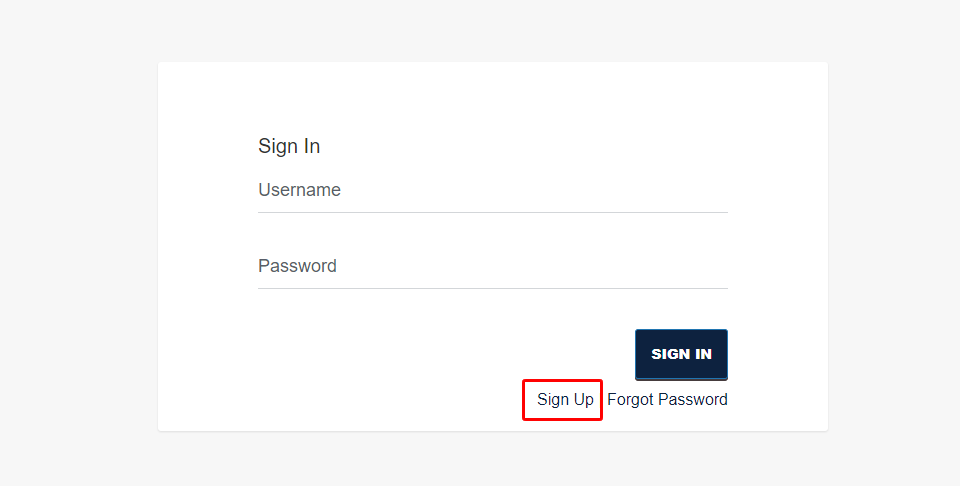
2. Complete the sign-up page with your first name, last name and email address and then click “Submit”.
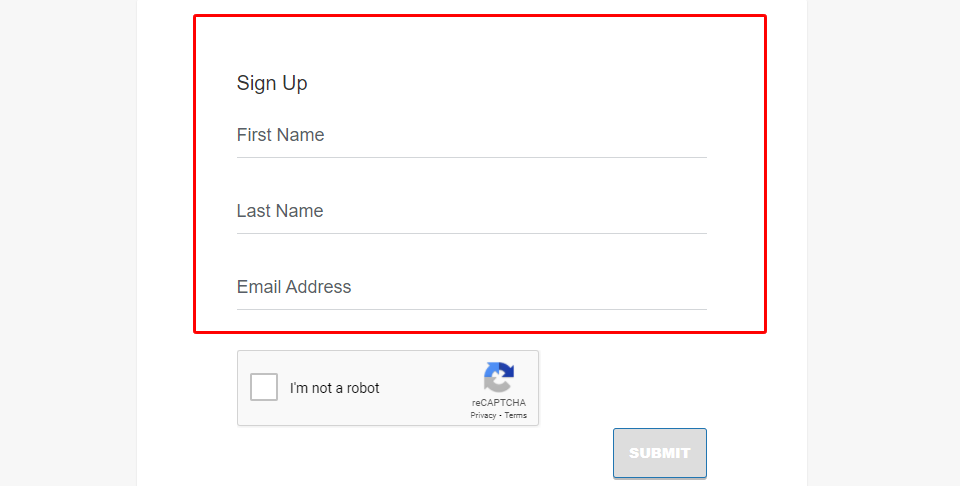
3. You will be sent a confirmation page via email, immediately check your email to confirm your account.
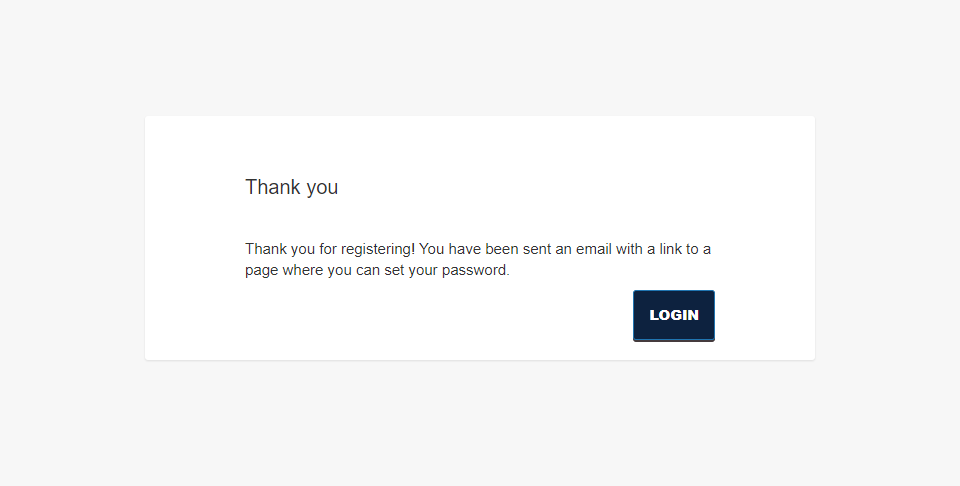
4. An email will be sent to you with your username and a link to create your password. Click on the link to set your password and begin your Esperanza College Application.
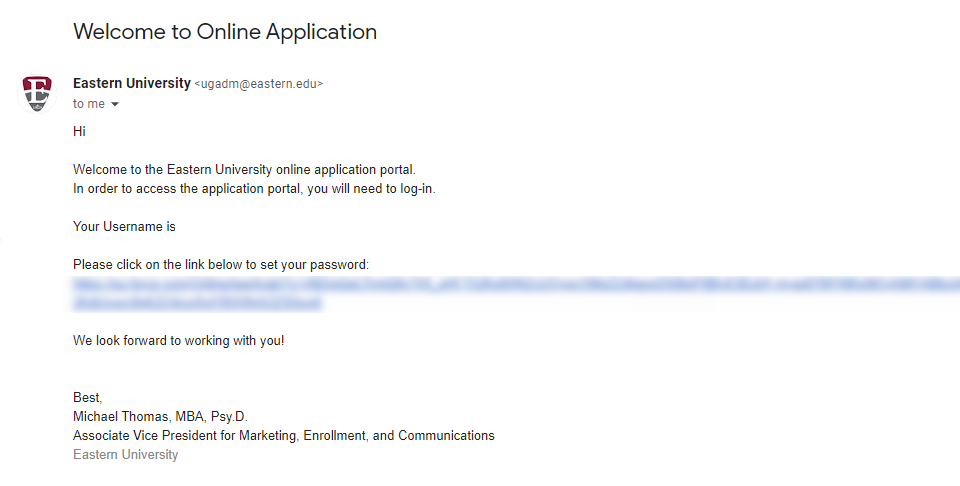
5. Create and confirm your new password.
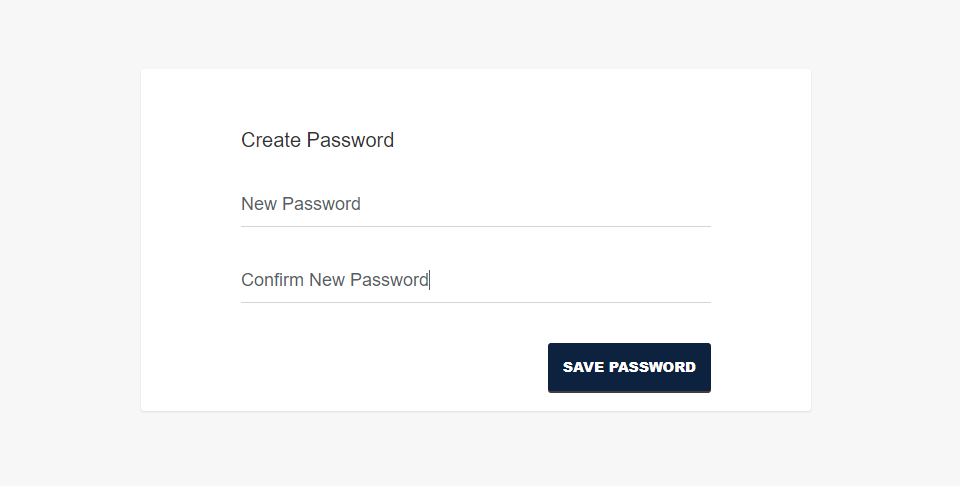
6. Select “Start A New Application”
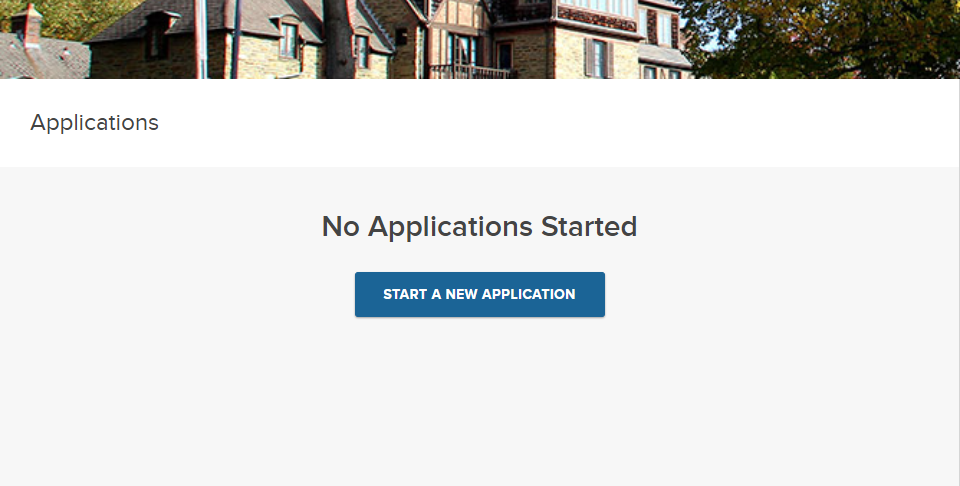
7. Select “Esperanza College” under student type. Then select your academic program and term of interest.
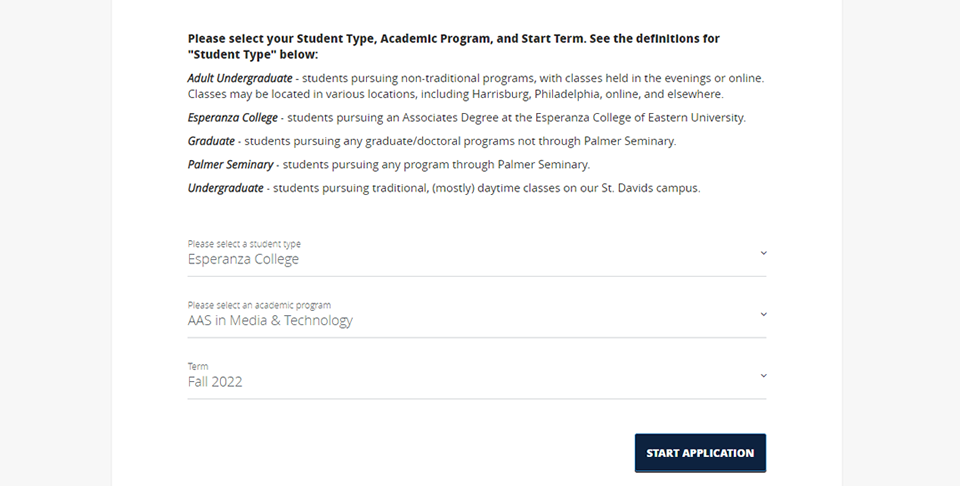
8. Fill out application questions until complete.